Register
Note on your registration
Welcome to SetupWizzard! Start your journey with us by filling out the registration form. After you have entered all the required information, you will receive a confirmation email with further steps and information. By registering, you agree to the privacy policy of SetupWizzard CP Tech.
1. Activation of the customer account
After successful verification of your VAT ID, your customer account will be activated. You will receive a message about the activation and now have full access to our product range. Browse through our range and discover SetupWizzard products and accessories.
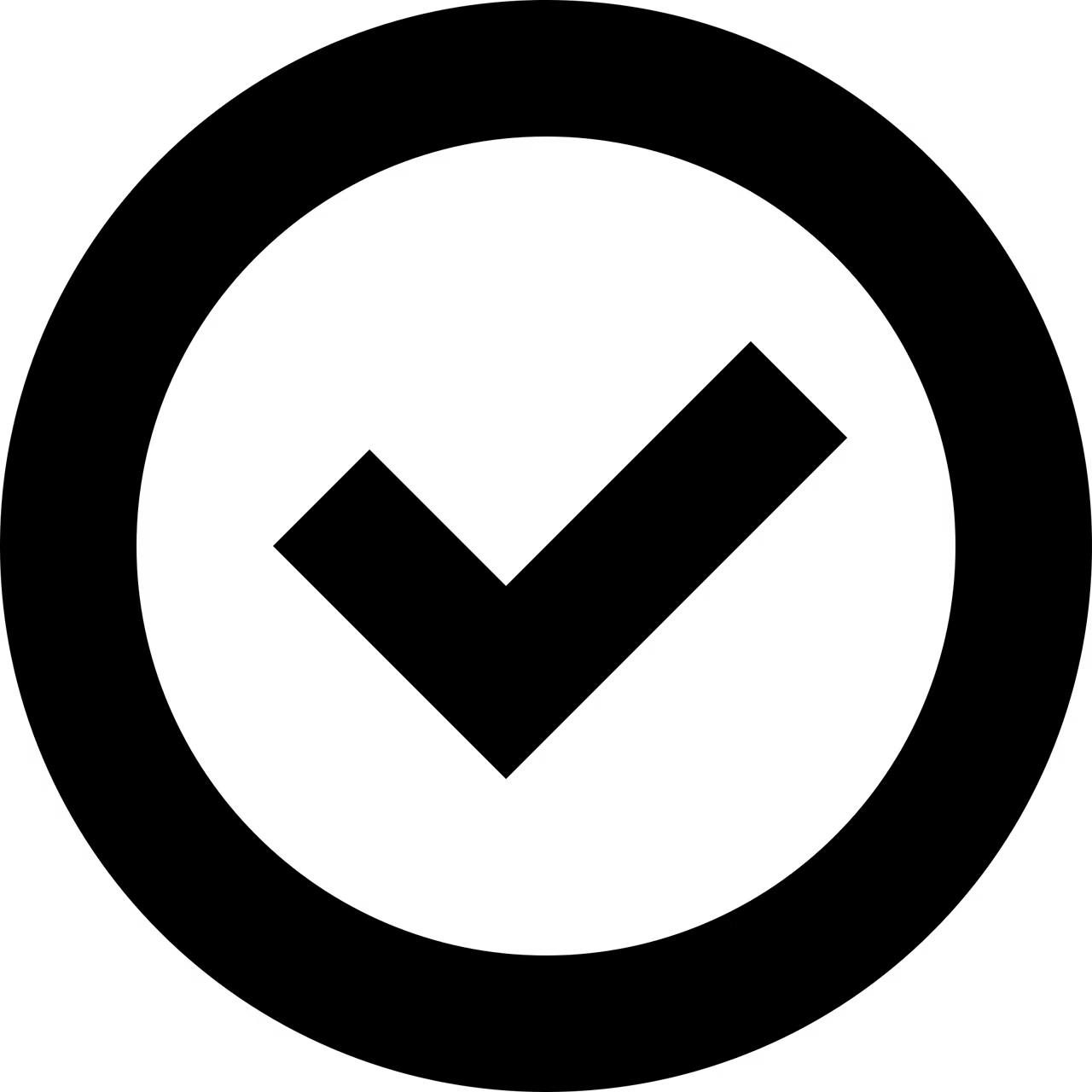
2. Ordering SetupWizzard or accessories
Your customer account is now active and you can easily place orders for SetupWizzard products or accessories. If you have any questions or concerns, please contact our customer service - we are here to help you. Welcome to SetupWizzard, your reliable partner for innovative solutions!

3. Correct entry of the VAT ID
The VAT identification number must be stated in full and in full length. Do not use spaces or paragraphs. The entry consists of the country code (DE, FR, NL) and the 9-digit number.
Example: DE123456789
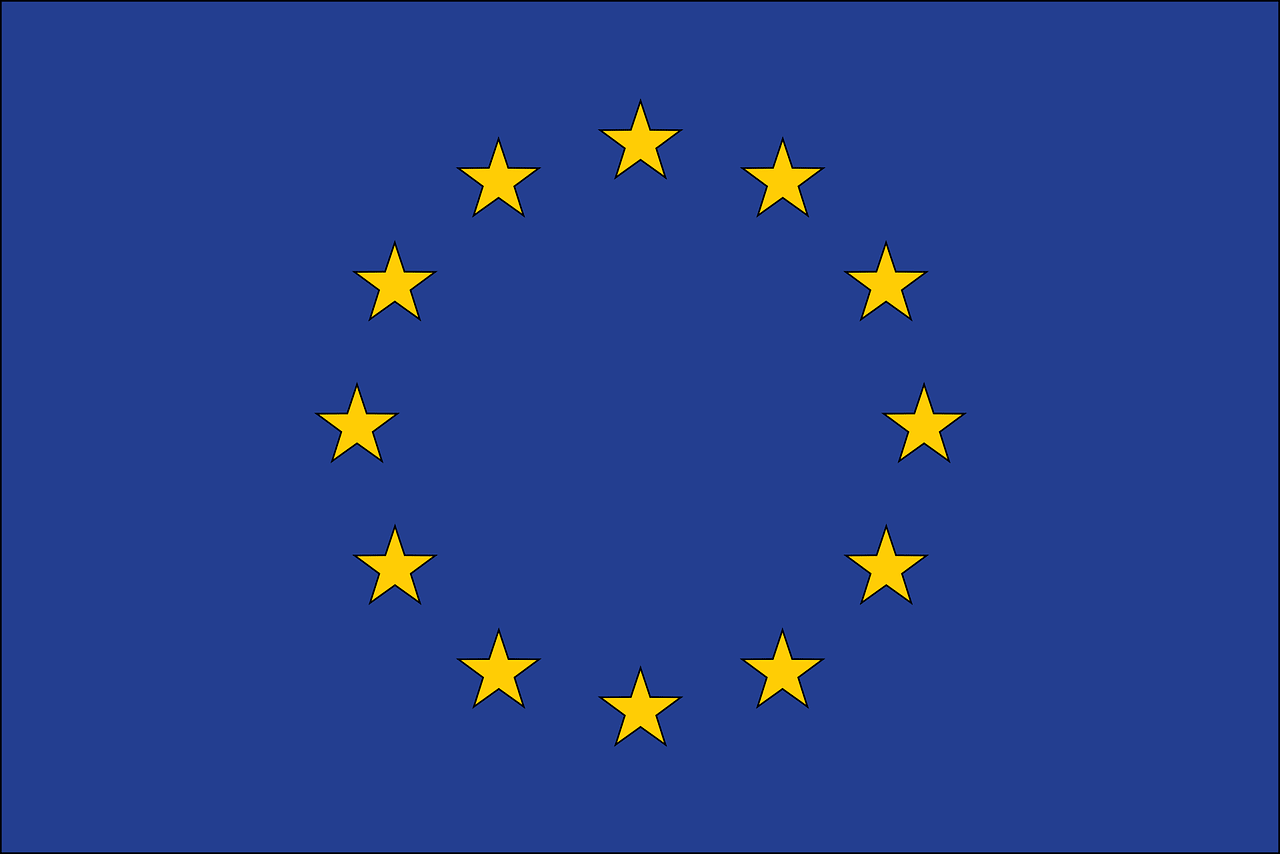
3. Correct entry of the VAT ID
Customers from non-EU countries enter the following code in the VAT ID line:
Enter: CP117766
It is not necessary to enter your tax ID in this case:
